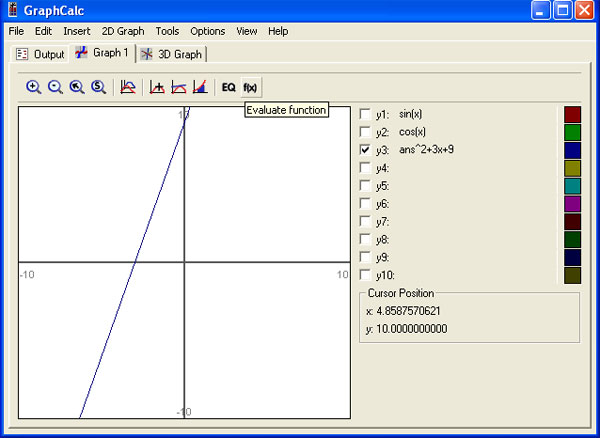I have also used Google earth to find places and calculate time difference between Bhutan and other countries. This can be implemented in subjects like geography and social studies to teach about time difference between different countries and also to teach about Bhutan and World map.




Implications:
It has the ability to to check possible routes and landmarks for faster travel time. Similarly we can use google map to find places, help locate venues and private addresses that users are not familiar with. I have realized the importance of using Google map. Both Google map and Google earth can be used in teaching subjects like geography and social studies to help students find and locate places and calculate time difference, latitude and longitude instead of using text books. Use of such tools will help students since it presents a great deal of information in a geographic context. Students have the ability to visit selected buildings or places. Such experience will boost children's interest in the content and help them learn through technology which is necessary for learning in the 21st century.
Hence, as a teacher, it is important that we make use of such tools in our daily teachings.
Use of Graph Calc
We have also used graph calc as a situating tool. It is a handled computer that is capable of plotting graphs, solving simultaneous equations, and performing other task with variables. With the use of graph calc, graph can be plotted in a short duration without error unlike doing it manually in notebooks. It makes it easy for the students to access and see resullts,both computational and graphical. Graph calc has a very special features, wherein one can type the equation given and the graph gets plotted automatically. Not only does it help in solving the linear equation but it also helps us solve different equations like quadratic and cubic graph.
Implications:
The use of graphing calculators in the classroom, during instruction, increases computational skills and
understanding and analyzing the concepts. As a future teachers, we can incorporate the use of graphing calculators in the mathematical classes to help increase the opportunities to learn topics that involve graphing and computing. Allowing students the opportunity to learn concepts through experience with the use of the graphing calculator enhances students' learning by allowing them to see a visual display of the results on the calculator screen. It also gives them the chance to explore concepts through experience. Hence, it is imperative that we as a future teacher should make sue of such tools to make the teaching learning a fun and worth one.
PhEt simulation
We did an activity on the topic basic and acidic solution through the PhET simulation. We get to do hands on experience on identifying acidic and basic solutions. Exploring through the simulation was fun and I bet it will help students understand better instead of literally teaching them with numerous solutions and pH papers. It can also substitute resources and real teaching learning materials on acid and base solution. PhET simulation doesn't limit to this topic but there are numerous topics which one can explore with the help of PhET simulation.
Implications:
As a future teacher, we can make use of PhET simulation owing to its various advantages. It is easy to use, so students can play around and modify the experiment quickly and easily without fear of breaking the equipment. Teachers can use PhET simulations in case they run in shortage of resources and teaching learning materials. It also enhances students' analytical skills over the topics. Hence, kit is imperative that we as a future teacher should integrate such tools into the daily teaching and learning as it makes learning more fun and worth one instead of using the traditional teaching methods.